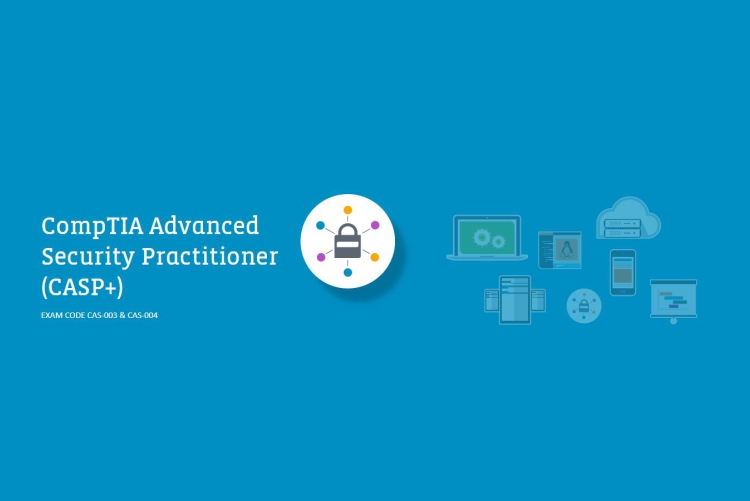CompTIA Linux+ XK0-004
Certification Training This IT course prepares you to configure, manage, operate, and troubleshoot Linux environments using security best practices, scripting, and automation. It covers all the CompTIA Linux+ certification exam objectives.
Achieve CompTIA Linux+ Certification CompTIA Linux+ is a sought-after certification for IT professionals looking to validate their Linux operating system skills. Our training provides a comprehensive understanding of Linux+ concepts, preparing you for real-world scenarios.
CompTIA Linux+ certification demonstrates your expertise and commitment to potential employers in the Linux domain. Our course content aligns with Linux+ objectives, ensuring seamless exam preparation. Beyond core concepts, our training delves deep into practical Linux+ applications, equipping you for certification and industry tasks.
Concerned about the return on investment? CompTIA Linux+ certified professionals often enjoy competitive salaries and various job opportunities, underscoring its industry value. To test your knowledge before the certification exam, we offer a CompTIA Linux+ practice test, providing a realistic assessment environment and immediate feedback.
CompTIA Linux+ XK0-004 Exam Objectives The CompTIA Linux+ XK0-004 exam validates skills to efficiently work with Linux operating systems. Key exam objectives include:
- Hardware and System Configuration: Configure, manage, and troubleshoot hardware settings, kernel modules, and boot processes.
- System Operation and Maintenance: Install software, manage services, use command-line tools, apply automation and scripting, and oversee Linux boot processes and services.
- Security: Implement authentication and authorization, set permissions, utilize firewalls, and apply cybersecurity best practices.
- Linux Troubleshooting and Diagnostics: Analyze system properties and processes to troubleshoot, diagnose, and resolve Linux system issues.
- Automation and Scripting: Execute BASH scripts, use GIT for version control, and automate tasks with scripting tools like awk and sed.
- Networking: Configure client-side DNS settings, manage network services, and troubleshoot network problems.
Comprehensive Exam Details:
- Up to 90 test questions
- Multiple-choice, performance-based, and fill-in-the-blank questions
- 90 minutes exam duration
- Passing score of 720 on a scale of 100-900
- Testing and certification provided by CompTIA
Potential Career Options With Linux+ Certification CompTIA Linux+ certification opens doors to various IT roles:
- Linux System Administrator: Managing Linux-based systems, ensuring security, uptime, and user/application support. Salary Estimate: $50,000 to $80,000 annually.
- Linux Network Administrator: Troubleshooting and managing Linux-based networks for security and performance. Salary Estimate: $55,000 to $85,000 annually.
- Linux Support Technician: Providing first-level technical support for Linux systems, resolving user queries. Salary Estimate: $40,000 to $65,000 annually.
- DevOps Engineer: Using Linux expertise for automation, infrastructure management, and CI/CD. Salary Estimate: $70,000 to $120,000 annually.
- Linux Security Specialist: Focusing on securing Linux environments, handling intrusion detection, and vulnerability management. Salary Estimate: $65,000 to $100,000 annually.
- Linux Systems Engineer: Designing and implementing Linux-based solutions for enterprises or complex projects. Salary Estimate: $75,000 to $110,000 annually.
Salary figures vary based on factors like location, experience, qualifications, and organization size. Complementary skills or certifications can enhance earning potential. The strong demand for Linux professionals makes CompTIA Linux+ a valuable stepping stone for an IT career.
Curriculum
- 15 Sections
- 15 Lessons
- 3 Weeks
- Module 1: Intro & Performing Basic Linux Tasks1
- Module 2: Managing Users and Groups1
- Module 3: Managing Permissions and Ownership1
- Module 4: Managing Storage1
- Module 5: Managing Files and Directories1
- Module 6: Managing Kernel Modules1
- Module 7: Managing the Linux Boot Process1
- Module 8: Managing System Components1
- Module 9: Managing Devices1
- Module 10: Managing Networking1
- Module 11: Managing Packages and Software1
- Module 12: Securing Linux Systems1
- Module 13: Working with Bash Scripts1
- Module 14: Automating Tasks1
- Module 15: Installing Linux1
optimaAdmin
Agile Project Expert